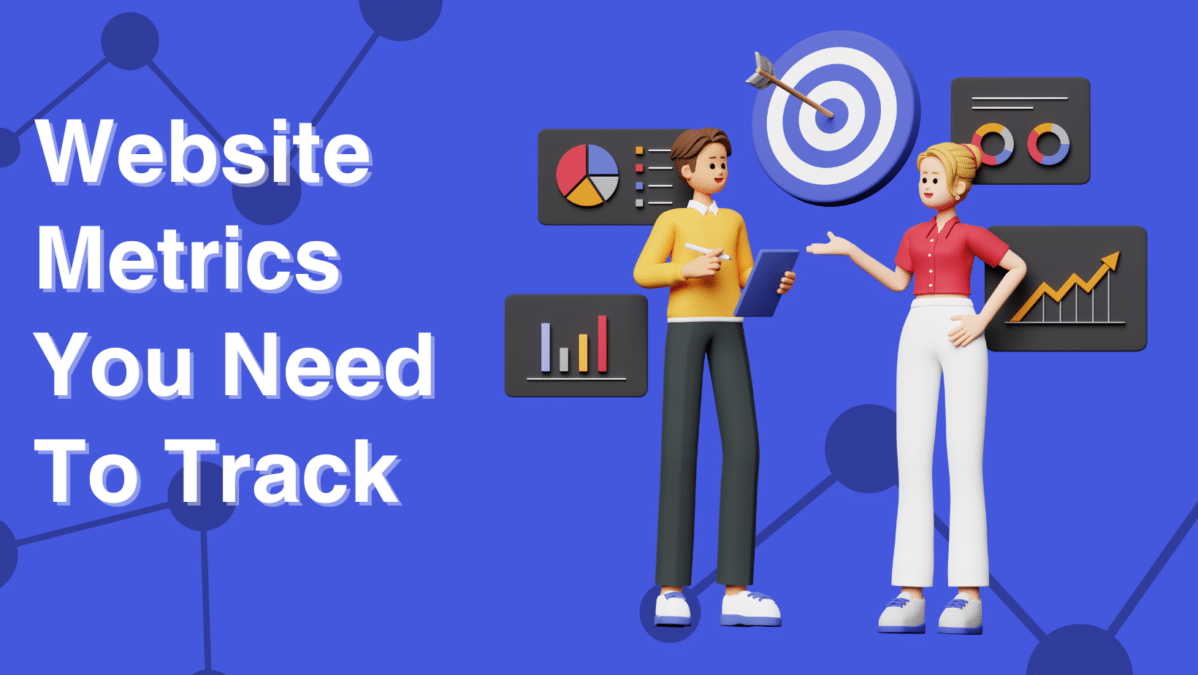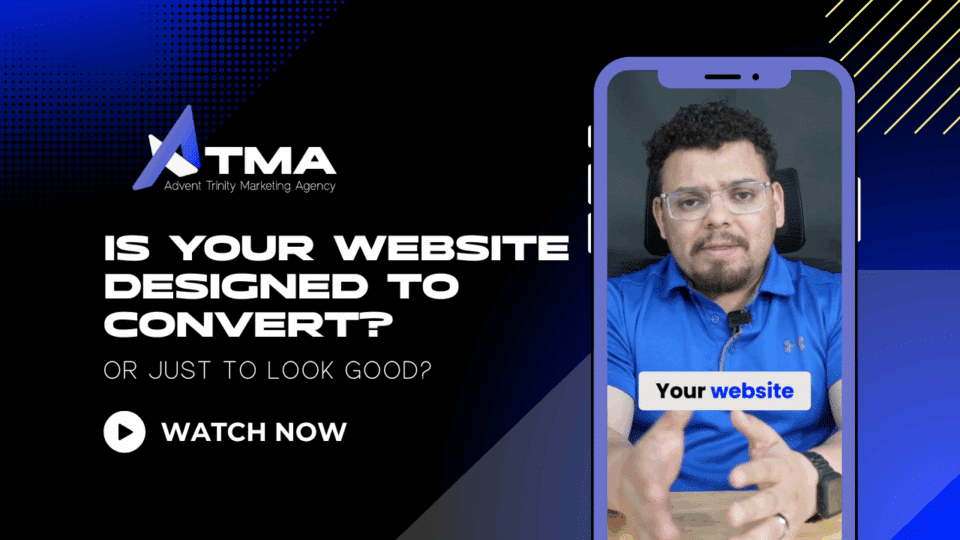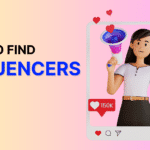
How To Find Influencers That Will Promote Your Brand
March 1, 2022
Social Networks to Advertise on for the Best ROI
March 15, 2022Top 10 Metrics Website Owners Need To Track The Most
See the most important website engagement metrics you want to keep track of; how to analyze them and improve them
To have a successful website, you need to be tracking its engagement metrics. You need to know not only how many visitors you get, but where they’re coming from, how long they’re spending on your site, how soon they’re leaving, and more.
Let’s discuss the top metrics to watch for and ways to improve them while running a successful website in 2022.
What are Website Engagement Metrics?
Website engagement metrics measure how much your website visitors are interacting with your website and online brand. These metrics can tell you where your visitors tend to go on your website, for how long, how often, and how they arrived on your website.
The goal of your site is to turn visitors into leads and leads into customers, but the journey there can be difficult to understand without hard data. With the help of an analytics tool like HubSpot or Google Analytics, you can leverage engagement metrics to see where your site is capturing attention, and where you can make some tweaks to increase engagement.
You might find that a page is formatted poorly, that some of your content doesn’t match user intent, or that your CTA’s are underperforming. On the other hand, your engagement metrics may reveal that your marketing and content strategies are crushing it. But you won’t know until you take a look at the data.
Website Engagement Metrics to Watch
- Page Views
- Average Time on Page
- Average Session Duration
- Pages per Session
- Bounce Rate
- Traffic Sources
- New Visitor Sessions
- Repeat and New Visitors
- Conversion Rate
- Exit Rate and Top Exit Pages
It’s easy to become overwhelmed with so many website-relevant metrics available. So, here are the 10 most important engagement metrics to inform your web strategy from our partners over at HubSpot.
1. Page Views Metrics
Page views measure the number of times a page on your website is seen by a visitor. Any time a page on your website is loaded in a browser, this counts as one page view. If a visitor reloads a page, this would count as two page views.
How to Analyze Page Views
A steady upward trend of page views generally indicates successful SEO, marketing, and brand awareness efforts. While page views can tell you generally how popular your site’s pages are and how much traffic your site is receiving as a whole, they’re not useful without other metrics to give more context.
High page views could result from a thriving ad campaign or SEO initiative, but it could indicate something negative. For example, users might be frequently reloading your pages — a sign of performance issues — or wandering around your site without a clear goal — a sign of potentially poor navigation and/or structure.
Conversely, a lower page view count isn’t necessarily bad. If you want users to follow a specific path, fewer page views could mean they’re converting efficiently without loading many pages.
Context is key when looking at raw page views. That’s why, while a good place to start, page views shouldn’t be the only metric you take into account.
How to Improve Page Views
You can improve page views by promoting related content in the sidebar, adding internal links, and writing eye-catching headlines, among other strategies that Advent Trinity can help you with.
2. Average Time on Page
Average time on page measures how long visitors spend on a particular web page. Time on page can be an excellent indicator of how engaging and effective your content is — the longer you hold visitors on a page, the better. Longer time on page also suggests that you’re attracting quality visitors who value your information, while shorter times generally indicate less interest.
How to Analyze Average Time on Page
In a survey by Databox, 45% of respondents said that the average time on page on their website is between 3-5 minutes. While that’s a good benchmark, meeting it doesn’t necessarily mean your average time on page is optimal.
Like page views, average time on page is also contextual. For example, you ideally want visitors to spend more time on your product pages and blog posts. To increase time spent on these pages, you can add more relevant content to them, make your content easy to read and understand, and work to capture your intended audience through organic search and other channels.
On landing pages, however, higher time on page could hint that there are barriers to conversion. For instance, content and CTAs could be confusing. See our guide to landing page design for pointers on improving this part of your site.
How to Improve Average Time on Page
Improving average time on page is all about giving visitors a reason to stay longer. Meeting search intent, embedding multimedia content, and optimizing page load times can help persuade readers.
3. Average Session Duration
Similar to average time on page, average session duration measures how long users typically spend time on your entire website. A session is a group of interactions with your site within a set time period, typically one to two hours.
How to Analyze Average Session Duration
This is calculated by dividing the number of sessions over a set time period by the total amount of time all users have spent on your site in that period. Since those who spend more time on your website are more likely to convert, you want to focus on increasing this metric.
Session durations can provide a clearer picture of your audience engagement, since a session describes one’s complete experience on your website, instead of a page-by-page analysis.
How to Improve Average Session Duration
Improving average session duration is similar to improving average time on page. The key difference is that your aim is to optimize your entire website to get visitors to stay longer, not just individual pages. Improving your navigation, content, and visual design, in general, can promote longer sessions.
4. Pages per Session
While your average session duration might be high, how are visitors using this time? Do they stick to one or two pages, or do they explore further?
How to Analyze Pages per Session
More pages loaded per session is usually a good thing, since this shows that visitors are interested in exploring your content, and which ones are most likely to convert. You can further dig into this metric to follow visitors’ conversion paths — where they land on your site, and what pages lead them to the exit page.
Lower Pages per Session isn’t always a bad sign. For instance, blogs with lengthy articles should expect fewer pages loaded per session, so session duration and time on page might be more useful to consider in this case.
How to Improve Pages Per Session
Incorporate prompts to explore your website — offers, related posts recommendations, and inline links to product pages are a few items you can place on your highly trafficked pages to boost this metric.
5. Bounce Rate Metrics
Bounce rate is the percentage of visitors who load one page on your website, then leave without interacting with the page or visiting any other pages — they “bounce” off of your website and go elsewhere.
How to Analyze Bounce Rate
A high bounce rate means your website is performing poorly, and there could be several reasons for this: Your navigation may be confusing, your content doesn’t match the visitors’ intent, the CTAs are not obvious (or way too obvious), your site simply doesn’t offer enough content-wise or design-wise to hold attention, or something may be broken on your site.
In a survey by Top Design Firms, 42% of consumers said they will leave a website because of poor functionality.
How to Improve Bounce Rate
Reducing bounce rate depends on analyzing what is causing visitors to bounce in the first place. Once you analyze that, the next step might be setting external links to open in new tabs, improving page load time, or optimizing meta descriptions.
6. Traffic Sources
Where are your visitors coming from? While the amount and names of traffic sources vary by analytics tool, some common ones are:
Organic search: These visitors arrived at your website through non-paid results on the search engine results page (SERP). Most likely, they found your site through Google Search.
Paid search: These visitors arrived by clicking ads from a search.
Referrals: Referral traffic comes to your website via links from an external source (e.g. other websites, social media posts).
Email: This traffic comes from links included in your emails.
Direct: These users arrive at your website via a browser bookmark or by entering the URL directly into the browser bar.
How to Analyze Traffic Sources
There’s no one perfect distribution of traffic sources, as every business has a different strategy to draw visitors. It’s useful to see how your sources change over time, but pay most attention to organic search traffic — this is likely your largest traffic source, and improving it can also boost your other sources like email and referral.
Consider which traffic sources convert best. According to research by FirstPageSage, organic and email traffic sources have the highest average conversion rates: Organic has a 2.6% conversion rate and email has a 2.4% for B2B businesses. If this is true of your business as well, then focus on increasing organic and email traffic.
How to Improve Traffic Sources
Improving traffic sources depends on which sources you want to improve. If you want to improve direct traffic, check that any redirects are properly set up. If you want to improve email traffic, consider A/B testing.
7. New Visitor Sessions
New visitor sessions measure the number of new unique individuals who initiate at least one session on your site during a specific period of time. If a user initiates multiple sessions, they’re still counted as the same visitor.
This metric is different from unique visitors, which is not always reliable. For example, a user may clear their cookies, use a different browser, or block cookies before viewing your site. In that case, all these page views would be tracked and attributed to multiple unique visitors instead of the same visitor.
How to Analyze New Visitor Sessions
Like page views, look for a consistent upward trend in your new visitor sessions and how this number changes after design changes, SEO updates, and marketing plays. A stagnant or decreasing number of visitors is a sign that you might need to reassess your marketing and content strategy.
How to Improve New Visitor Sessions
Increasing new visitor sessions may require changes to your design, SEO, or marketing strategy. Maybe you need to generate more backlinks, promote highly targeted content on social media, or work with influencers to attract new visitors to your site.
8. Repeat and New Visitors
A new visitor is someone who is visiting your website for the first time, while a repeat visitor has initiated a session previously.
How to Analyze Repeat and New Visitors
Comparing your new and repeat visitors gives you a sense of how “sticky” your website is — in other words, do first-time visitors find enough value that they want to come back again?
It can be tricky to maintain an ideal ratio of repeat to new visitors. You want to balance a flow of net new visitors at the top of the funnel with a steady audience of returning users. Aim for a repeat visitor rate of 10% to 30%. Anything lower than 10% probably means your site lacks enough value to retain new visitors, and anything higher than 30% likely means you’re not bringing in enough fresh traffic to grow your base.
How to Improve Ratio of Repeat to New Visitors
Focus on organic search optimization and ad campaigns for new visitors. To increase repeat users, turn your attention to email and the overall quality of your site — this gives a more positive first impression and encourages return visits.
9. Conversion Rate Metrics
The purpose of your marketing efforts is conversion rate (CVR). This is the percentage of visitors who complete a desired action on your website. This action could be filling out a form, downloading a content offer, signing up for a trial or a demo, or purchasing a product. The higher the CVR, the better.
How to Analyze Conversion Rate
Since you’ll probably have multiple points of conversion, you can compare CVRs across different CTAs and landing pages.
For underperforming CTAs, you may need to tailor the offer or placement to better align with the surrounding content. The conversion may also be too difficult or confusing, in which case you should remove friction for the visitor.
You can also break down conversion rate into different subtypes, including visitor-to-lead CVR, lead-to-customer CVR, and visitor-to-customer CVR — this detailed information provides more insight into where your funnel excels or needs improvement.
How to Improve Conversion Rate
There are many possibilities for a low CVR, which means there are dozens of ways to improve it like improving the position of CTAs, increasing quality copy, and having a user-friendly site that guides users through a conversion journey.
10. Exit Rate and Top Exit Pages
Everyone has to leave your site eventually. Exit pages are the last pages that visitors see before exiting your site.
How to Analyze Exit Rate and Top Exit Pages
While every page is an exit page to an extent, you’ll want to pay attention to those with the highest exit rates. For a given page, exit rate is the percentage of page views that were the last of the session.
The goal is to make your top exit pages the ones you expect, such as thank you pages and download pages. A high exit rate is a problem on pages where you’re trying to hold interest or convert.
Compare your top exit pages to your low exit pages for discrepancies — perhaps you’ll find a confusing, slow, or broken page, or maybe a page is a dead-end due to a lack of a CTA or link elsewhere. Whatever the reason, the goal is to keep sessions as long as possible, as this ups the chance of a conversion.
How to Improve Exit Rate
Adding exit-intent popups, using a sticky widget in the sidebar, and optimizing your internal linking strategy are just a few ways you might improve the exit rate on your site.
Using Metrics to Keep Visitors Engaged
Building a website is a challenge — getting people to your website is an even bigger one. After spending hours designing a new website, you’ll want to see something come out of it, namely conversions and sales.
Website engagement metrics will tell you how well you’re accomplishing this. These analytics are simple and actionable, pointing you to where engagement issues might be so, you can address them.
Simply put, a web strategy isn’t much without engagement metrics. So, if you haven’t started crunching the numbers, now’s the time.