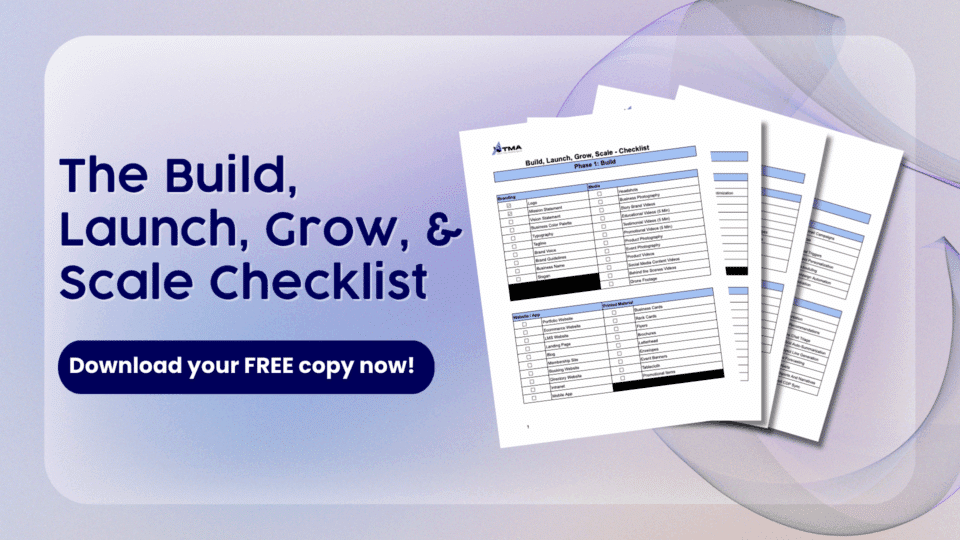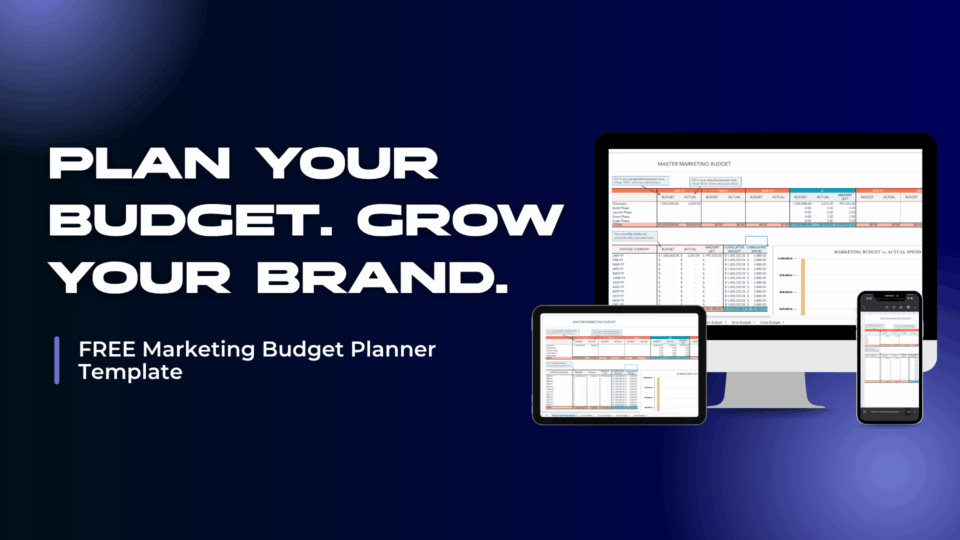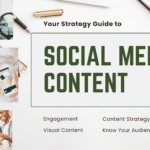
Your Guide to Make Magnetic Social Media Content Now
September 6, 2024
Elevate Your Brand: Winning Content Marketing Strategies for Digital Growth
October 1, 2024Creating compelling and informative blog content is crucial for driving traffic and engaging your audience. This guide will walk you through the process of writing blog posts that not only capture attention but also provide significant value to your readers.
Step 1: Get Access to Shared Drive
Access the Shared Drive:
To streamline the content creation process, each client is provided with a shared drive to store their marketing assets. Ensure you have access to this drive to retrieve and store necessary materials.
Organize Folders:
Maintain order and efficiency by organizing folders for pictures, branded materials, and documents. This organization will make it easier to manage content and resources.
Step 2: Write Blog Content
1. Topical Overview and Pillar Pages
Start your content creation with a strong foundation by focusing on a topical overview and pillar pages.
- Keyword Strategy:
Use tools like Semrush’s Keyword Strategy Builder to create a topical overview. This process helps you identify key Pillar Pages, Topics, and Subtopics for your content. - Pillar and Subtopic Structure:
Begin with Subtopic Pages, publishing these before the Pillar Page. Ensure each Subtopic links back to the Pillar Page to build a robust internal linking structure, which enhances SEO through effective link equity distribution.
2. Importance of Headings (H1, H2, H3, H4, H5)
Headings are critical for both SEO and readability. Here’s how to use them effectively:
- H1: The main title of the page, summarizing the content.
- H2: Section titles that break down the main topics.
- H3: Sub-sections under each H2, adding further detail.
- H4 & H5: Additional layers of sub-sections, aiding in detailed organization.
- SEO Significance: Proper use of headings improves readability and keyword relevance, helping search engines understand your content’s hierarchy.
3. Image Creation and Association
Images can significantly enhance the reader’s understanding and retention of your content.
- Image Ideas: Develop images that visually represent the content. These should be relevant and aligned with the blog content to support and illustrate key points.
4. Blog Organization
Efficient blog organization is key to maintaining consistency and quality.
- Google Docs: Create individual documents for each blog post and store them in a dedicated folder for easy access and management.
5. Keyword Research
SEO optimization begins with thorough keyword research.
- Keyword Magic Tool: Utilize Semrush’s Keyword Magic Tool to generate a list of relevant keywords for each blog post, ensuring comprehensive SEO optimization.
6. Content Creation Process
Create content that is both engaging and SEO-friendly.
- Use ChatGPT: Leverage AI tools like ChatGPT to draft engaging, relevant content for each blog post.
- SEO Quality Check: Utilize the Semrush Google Extension to evaluate and optimize the blog content, ensuring it meets the latest SEO standards before publishing.
7. Draft Blogs in Google Docs
Draft your blog content in Google Docs for better organization and accessibility.
- Incorporate Images: Add relevant images that complement the content. Use tools like Canva to design custom images to avoid copyright issues, adding a unique touch to your blog posts.
 Step 3: Send Blogs for Approval and Follow-Up
Step 3: Send Blogs for Approval and Follow-Up
1. Send Blogs for Customer Approval
Before publishing, ensure the client reviews and approves the content.
- Share Google Docs: Share the Google Docs with the client for review and approval. Include any custom images designed in Canva and clearly explain their relevance.
2. Follow-Up Process
Ensure timely approval by implementing an effective follow-up process.
- HubSpot Sequences: Create follow-up sequences in HubSpot to automate reminders and track the approval status.
- Personal Follow-Up: Call the client to discuss the content, gather feedback, and ensure timely approval.
 Step 4: Publish the Blog
Step 4: Publish the Blog
1. Final Review
Before publishing, conduct a thorough final review.
- Check Grammar and Formatting: Ensure all feedback has been incorporated, and the content is polished. Check for grammar, formatting, and overall flow.
2. Optimize Blog in WordPress
Optimize the blog post in WordPress for better search engine visibility.
- Alt Text for Images: Add descriptive alt text to all images to improve accessibility and SEO.
- Meta Descriptions: Write a concise, keyword-rich meta description.
- Internal Linking: Ensure internal links connect the blog post to relevant content on the website.
- SEO Plugins: Use an SEO plugin like Yoast or Rank Math to check optimization scores and make necessary adjustments.
3. Publish
Once the blog post is approved, publish it on the website or platform.
4. Monitor Performance
Track the blog’s performance using analytics tools like Google Analytics or Semrush.
- Metrics to Monitor: Keep an eye on traffic, bounce rate, and engagement to gauge the effectiveness of the blog and gather insights for future posts.
 Step 5: Index Pages on Google
Step 5: Index Pages on Google
Indexing with Google Search Console
After publishing, ensure the blog is indexed by Google to improve its visibility.
- Submit URL: Use the URL Inspection tool in Google Search Console to submit the blog URL for indexing. Google allows up to 10 URL submissions per day.
Additional Tips for Effective Blog Writing
- Understand Your Audience: Tailor your blog content to meet the needs and preferences of your target audience.
- Engage and Inform: Create content that is both engaging and informative, providing value to your readers.
- Optimize for SEO: Incorporate keywords naturally, use proper headings, and ensure the content is optimized for search engines.
- Maintain Consistency: Ensure consistency in tone, style, and formatting across all blog posts.
- Promote Your Blogs: Use social media, email newsletters, and other channels to promote your blog posts and reach a wider audience.
By following these steps and tips, you can create high-quality blog content that engages readers, enhances the customer’s online presence, and drives traffic to your website.