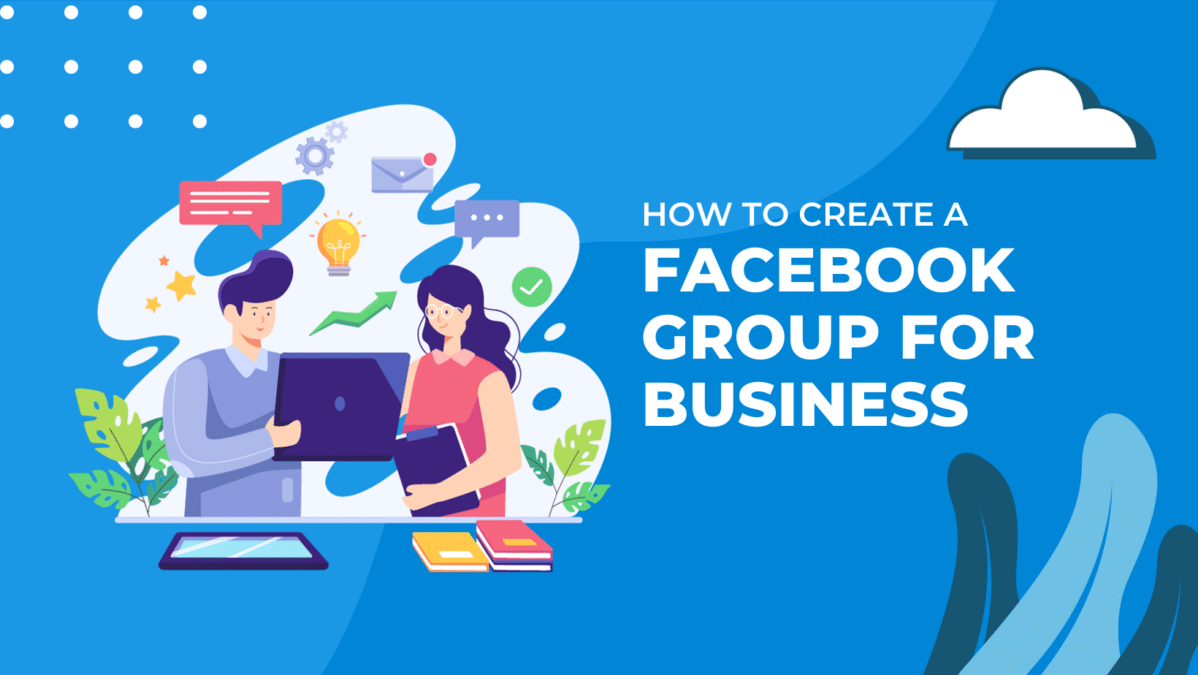5 Benefits of Facebook Groups for Business
August 16, 2021
How to Create a Strategic Social Media Content Calendar
August 16, 2021How to Create a Facebook Group for Business
Consider leveraging these five benefits of Facebook Groups to enhance your business’s marketing efforts today.
Facebook groups can be a powerful tool for businesses to promote their products and services, interact with customers, and build an engaged online community. Not only do they offer a platform for targeted advertising, but they also provide efficient customer service solutions as well as an opportunity to cultivate relationships with potential clients in order to grow your business. Here are five benefits of using Facebook Groups that you should consider taking advantage of today in order to get the most out of your business’s marketing strategies!
Before you can fill your Facebook group with superfans, you need to create the group. It’s easy and can be done fairly quickly.
Create a Facebook Group
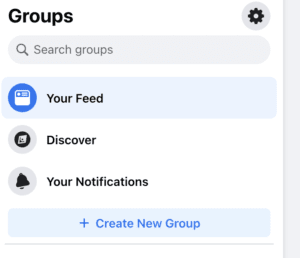
From a computer
- Click on create up on the top right of Facebook and choose group.
- Pick a group type.
- Choose a group name (something search-friendly).
- Add your group members and pick your privacy preference.
- Click create.
- Personalize your group with a cover photo and description — make sure you include your group’s purpose and any policies about behavior and membership.
From an iPhone
- On your news feed, select the menu (the three horizontal bars on the bottom right) then groups.
- Select create new group.
- Put in your group name (something search-friendly)
- Choose a privacy option.
- Tap create.
- Search and add members
- Personalize your group with a cover photo and description — make sure you include your group’s purpose and any policies about behavior and membership.
From an Android
- Tap the plus sign (+) on the top right.
- Enter your group name (something search-friendly).
- Add group members.
- Choose a privacy option.
- Tap create.
- Enter a friend’s name in the search box and tap search.
- Tap add selected.
- Personalize your group with a cover photo and description — make sure you include your group’s purpose and any policies about behavior and membership.
More on Creating Your Facebook Group
After you’ve created your group using the method above, add your Facebook business page as an admin. This will allow you to interact and post as your business.
Running a business can be difficult and having access to the right resources can help make running the business a much smoother process. A Facebook group has been identified as an effective resource that helps to connect entrepreneurs, potential customers, and create conversations that help foster a thriving online community. By creating a Facebook group, you can encourage better collaboration amongst colleagues and exchange ideas that will lead to increased engagement.
Having an engaged audience is essential for any business and by creating a Facebook group you are providing one more avenue for customers to engage with your brand. It doesn’t need to be difficult, there are plenty of tools available to help get started and grow your community quickly. Whether you’re just starting out or are looking to revive your existing community, making use of a Facebook group is an invaluable asset that has the potential to provide both short-term success and long-term growth for your business.
Now you’re ready to start sharing away! Be friendly, be informative, and be interactive. Don’t be too salesy in the group – allow it to be a place of engagement for your fans.