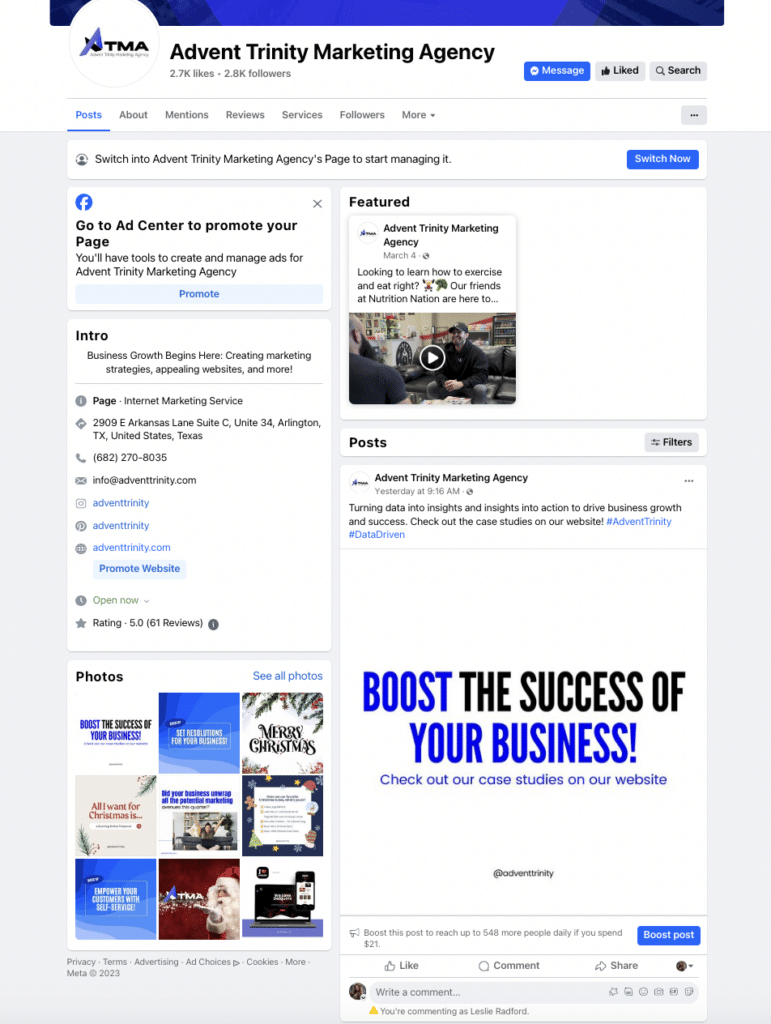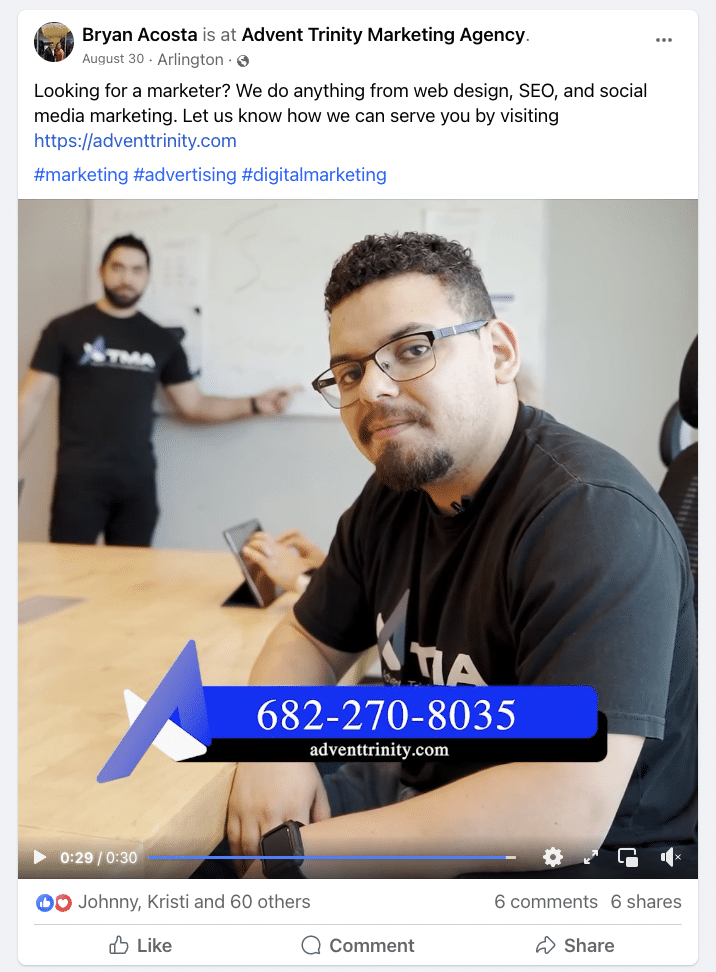Two Lead Generation Tools That Will Get You Better Leads
January 16, 2024
Top 10 Awesome Blogs Of 2023 From Advent Trinity
January 30, 2024How to Design an Engaging Facebook Business Page [+ Tips]
Master Facebook Business Page creation with essential tips on design, content, engagement, and effective use of Facebook marketing tools.
A well-designed Facebook Business Page is vital for digital marketing success. Striking the right balance between appealing visuals and engaging content is key. Since 54.9% of Facebook users follow or research brands and products on the platform, it’s a great way to get in front of your target audience and increase brand awareness.
The following tips provide insights on creating a page that not only attracts but also retains customer interest, fostering a strong online community around your brand.
Understanding the Basics
A Facebook Business Page is an online platform for companies to connect with their audience. It acts as a digital storefront, showcasing products and services, and serves as a hub for customer interaction. For businesses, this page is crucial for building brand awareness, sharing updates, and driving traffic to their websites. It’s an invaluable tool in the digital marketing toolkit, essential for reaching a broad audience.
Did you know that Facebook ads reach 62.6% of all Americans aged 13+? You can’t advertise on this popular social media platform without a business page. So let’s get you set up.
>>>REASONS FACEBOOK IS THE BEST MARKETING TOOL FOR YOUR BUSINESS<<<
Setting Up Your Facebook Business Page
Setting up a Facebook Business Page is straightforward. First, log in to your personal Facebook account (don’t worry, your personal profile can’t be seen by your business account followers) and select ‘Create Page’ from the drop-down menu. Choose a page type that aligns with your business, like ‘Local Business’ or ‘Brand.’ Selecting the right category helps customers find your business more easily.
Fill in your business details accurately. A precise description and relevant category ensure your page appeals to the right audience, setting the foundation for your digital presence.
Optimizing Page Information
Optimizing your Facebook Business Page starts with complete and accurate business information. Ensure your ‘About’ section is clear and concise, reflecting your brand’s mission and services. Include essential contact details like your website, phone number, and email address.
Remember, thorough and precise information builds trust with your audience. It also aids in search engine visibility, making it easier for potential customers to discover your business online.
Check out the Page Settings for optimizing your Facebook Business Page. Here, you can manage various aspects like page roles, messaging preferences, and visibility settings. Familiarizing yourself with these settings ensures you have full control over your page’s operation and appearance. Regularly reviewing and updating these settings as your business evolves is key to maintaining an effective online presence.
Designing Your Page
Designing your Facebook Business Page involves selecting impactful visuals. Your profile photo, often the first image customers see, should be recognizable and reflect your brand, ideally your logo. The recommended size is at least 170px x 170px for clarity.
For the cover photo, choose an image that encapsulates your brand’s essence. The ideal dimensions are 851px x 315px.
Both images should be visually appealing and consistent with your brand style guide. This coherence in design enhances brand recognition and appeal.
Creating Engaging Content
Creating engaging content for your Facebook page is key to social media success. Start by developing a content strategy that aligns with your brand’s goals.
Mix different types of posts to keep your audience interested. Share promotions, behind-the-scenes glimpses, and customer testimonials. Remember the importance of multimedia content like images, videos, and live streams. They boost engagement significantly.
Adhering to the optimal social media image size (1080 px x 1350 px) ensures your visuals look great when you post on Facebook, making your content more appealing and professional.
Interacting with Your Audience
Interacting with your audience on your Facebook page is crucial for engagement. Respond promptly to comments and messages to show you value your followers. Regular interaction through posts encourages a lively community.
Prioritize customer service in your social media strategy. Quick responses to inquiries and feedback build trust and loyalty. Engaging actively with your audience fosters a positive online environment, enhancing your brand’s reputation and customer relationships.
Leveraging Facebook Tools
Leveraging Facebook tools effectively enhances your page’s engagement and reach.
Page Insights is a powerful feature for understanding your audience’s behavior. It provides data on post engagement, page views, and follower demographics. Use this information to tailor your content strategy to your audience’s preferences.
Call-to-action (CTA) buttons are another valuable tool. They guide visitors to take specific actions, like visiting your website or making a phone call. The ‘Action Button’ is a customizable button, positioned prominently on your page that can direct visitors to take specific actions like booking an appointment, contacting your business, or shopping. Tailor this button to suit the primary action you want your audience to take, making it easier for them to engage with your services or products.
Pinned posts are also useful. They allow you to highlight important content at the top of your page. Use this for announcements, special offers, or popular posts to ensure they get more attention. Additionally, scheduling posts helps maintain a consistent presence on your page, even when you’re not online. This keeps your content fresh and engaging for your audience.
For businesses that sell products, setting up a Facebook Shop is a game-changer. This feature allows you to showcase and sell products directly on Facebook, creating a seamless shopping experience for your customers. Integrating a Facebook Shop into your page turns it into a powerful e-commerce platform, enabling customers to browse and purchase without leaving Facebook.
Finally, Facebook’s advertising platform offers targeted options to expand your reach. You can create ads tailored to specific demographics, interests, and behaviors. This precision helps you connect with a broader audience that is more likely to be interested in your products or services.
By utilizing these Facebook tools, you can significantly enhance your digital marketing strategy, driving more engagement and growing your online presence.
Promoting Your Facebook Business Page
Promoting your Facebook page effectively is key to growing your audience. Start by using Facebook ads to reach a broader, targeted demographic. These ads can be customized to appeal to specific interests, locations, and behaviors, ensuring your content reaches the right people. Regularly invite your current followers to share your page with their networks. This organic approach helps extend your reach.
Cross-promotion is another effective strategy. Link your Facebook page on your other social media platforms, website, and email signatures. This integrated approach ensures your audience knows about your Facebook presence, regardless of where they interact with your brand.
Engage in collaborations with influencers or related businesses to tap into new audiences. Such partnerships can be mutually beneficial and bring fresh followers to your page. Hosting Facebook events or contests can also spark interest and encourage shares, further promoting your page.
Remember, consistent, quality content is the foundation of all these promotional efforts. Keeping your page active with engaging posts ensures that new visitors find a lively and interesting community, encouraging them to stick around and become followers.
Maintaining and Updating Your Facebook Business Page
Maintaining and updating your Facebook page is essential for sustained engagement. Regularly updating your page with fresh, relevant content keeps your audience interested and coming back for more. Plan a content calendar to ensure a steady stream of diverse posts, including updates about your business, industry news, and interactive content like polls or questions.
Monitoring your page’s insights is crucial to understanding what resonates with your audience. Analyze metrics such as engagement rates, reach, and the performance of individual posts. This data helps refine your content strategy, ensuring it aligns with your audience’s preferences and behaviors.
Refreshing your page’s visuals periodically also maintains interest. Update your profile and cover photos to reflect current campaigns or seasonal themes. This visual change signals to followers that your page is active and evolving.
Responding to comments and messages promptly is part of regular maintenance. It shows your audience that you value their engagement and fosters a sense of community. Regularly reviewing and responding to feedback keeps your page dynamic and responsive to your audience’s needs and interests. By staying active and attuned to your audience, your Facebook page remains a vibrant and relevant part of your digital marketing strategy.
Common Mistakes to Avoid
In managing a Facebook Business Page, certain common mistakes can hinder its success. Being aware of these pitfalls and knowing how to avoid them can significantly enhance your page’s effectiveness. From posting frequency to content quality, these insights will help you optimize your page for better audience engagement and stronger online impact.
- Inconsistent Posting: Avoid this by maintaining a regular posting schedule. Consistency keeps followers engaged.
- Over-Promotion: Balance is key. Mix sales-driven posts with informative, entertaining, or interactive content to avoid overwhelming your audience with promotions.
- Neglecting Audience Engagement: Always respond to comments and messages. Engagement builds community and shows followers their opinions matter.
- Ignoring Page Insights: Regularly review insights to understand what content works. This data is vital for tailoring your strategy to audience preferences.
- Poor Quality Visuals: Use high-resolution images and maintain a consistent visual style. Quality visuals are more engaging and reflect your brand’s professionalism.
- Overlooking Mobile Optimization: Ensure your content displays well on mobile devices. Most Facebook users access the platform via mobile.
- Using Too Much Jargon: Keep language simple and accessible. Overly technical language or industry jargon can alienate a wider audience.
- Forgetting to Update Page Information: Keep business information, like contact details and opening hours, current. Outdated information can lead to lost customer trust.
Maximizing Impact with Your Facebook Business Page
When you create a Facebook Business Page, you unlock a powerful tool in Facebook marketing. By following the guidelines and tips outlined in this article, you can establish a page that not only attracts but also retains and engages a dedicated audience. Remember, the key to success lies in consistent management, quality content, and active audience interaction. With the right approach, your Facebook Business Page can become a significant asset in your digital marketing strategy, helping you to connect with customers and grow your business.

![man with thumb up. How to Design an Engaging Facebook Business Page [+ Tips] » Advent Trinity Marketing Agency man with thumb up. How to Design an Engaging Facebook Business Page [+ Tips]](https://adventtrinity.com/wp-content/uploads/2023/12/blog-covers-2023-12-28T090129484-1198x675.png)