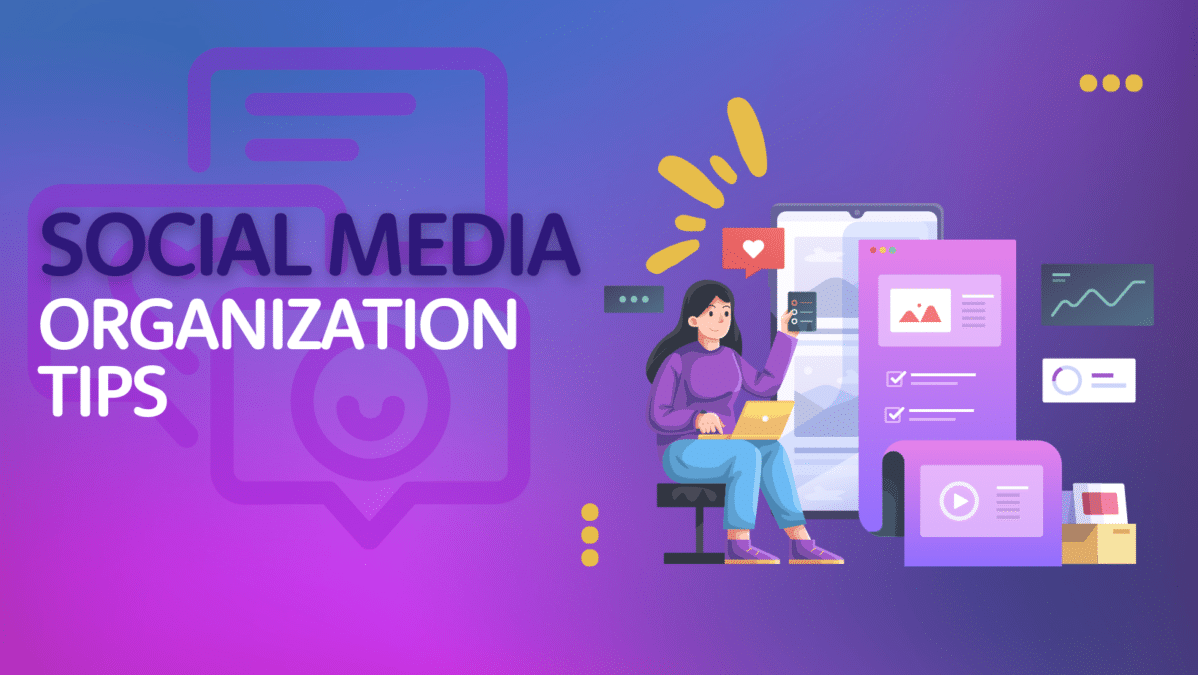How to Create an Influencer Marketing Strategy
May 2, 2022
How Many Visitors Should Your Website Get? How to Get More
May 16, 2022Top Social Media Organization Tips and Tricks for You to Incorporate
Here are a few tips for organizing your social media campaigns
Managing a brand’s social media accounts can be difficult. Handling social promotions, staying current on social mentions and trends, and providing relevant and entertaining material on a regular basis can sometimes feel like you’re herding squirrels.
Our partners at HubSpot have compiled a few tips for organizing your social media campaigns.
Social Media Organization Tips
1. Keep an updated social media content calendar.
Planning out social media posts is time-consuming, so keeping track of it all with a content calendar can help cut down on time. If you use themes in your content, for example, #TuesdayTips, keep your tips on the Tuesday dates, or you’re doing a week-long holiday promotion, note your ideas on the calendar.
2. Schedule social media posts ahead of time and in bulk.
Scheduling posts saves a lot of time, and it allows you to focus on other parts of your job instead of being constantly distracted by the need to publish at certain times of the day. There are many scheduling tools available that will allow you to bulk post and schedule ahead of time.
3. Use a to-do list app.
Social media managers would be lost without their to-do lists. Oftentimes, the question is: What’s the best to-do list app out there?
There is a lot to choose from – Todoist, TickTick, Any.do to name a few. To narrow down your options, here are a few key features to look for:
- Syncing option between devices
- Recurring due dates and reminders
- Priority levels
- Categories
- Task sharing and delegation
- Calendar feeds
4. Know where to find trending topics.
What’s trending right now? What has the Twitter timeline buzzing? Which news stories are people talking about?
These are all questions social media managers need to be thinking about – not just when they arrive at work in the morning but all day long. By staying on top of rising trends, social media managers can properly newsjack, which can bring terrific spikes in traffic to your website.
How do you stay on top of it all when things are changing so fast? First, sign up for an RSS reader like Feedly and subscribe to industry news sites and blogs that post on industry trends and topics.
Follow hashtags on Instagram that are relevant to your industry. This will help you find inspiration for your own posts.
5. Maintain an “Inbox Zero” mentality.
For most people, high productivity comes from closing out email for several hours at a time. This couldn’t be less true for social media managers who need to stay alert to incoming requests.
It can be easy to lose important emails below the fold, so star (or flag) the ones you want to refer back to and set alert notifications for your most important senders and attend to them as soon as possible so you can delete that email.
6. Have a dedicated “Social Content” folder in your email.
As a social media manager, one of your many jobs is to collect all of the content your company creates, sift through it, and create bite-sized social posts your audience can digest quickly.
After creating the folder, have a routine in which you sift through it when you need inspiration for new content and remove outdated content after a certain time has passed.
7. Use Canva to make batches of similar images.
Canva is a wonderfully simple (and free) graphic design platform that social media managers can use to create social media templates.
Maintaining a consistent aesthetic is very important on social media. With Canva, you can create templates, get them approved by your branding team if necessary, and use them whenever you’re posting on social media. It’s easy to use a template and change the content when needed for a fresh post.
You can create multiple folders based on the post category, the platform, or the visual format – how you organize it is all up to you.
8. Set a time limit for each task.
Social media managers tend to have jam-packed schedules that don’t allow them to do one task for too long.
It’s easy to get lost in the endless streams of to-dos, research, and meetings. Schedule time limits for each task so you can stay focused and not spend too much time on one or the other.
Staying Organized for Your Social Media
Managing social media marketing campaigns across various social media channels can be challenging. But with the right organization, you can streamline the process. These tips on types of content, video sharing, and more can help you and your social media team share information effectively. It’s one thing to get organized, it’s another to stay that way. To achieve consistency, make sure to incorporate these tips into your routine for your social platforms and networks. With time, you’ll see how much more organized your campaigns become, leading to more successful outcomes and a less chaotic mind.
Another pro tip: Incorporate one tip at a time and pick based on your biggest pain point. For some, adding one thing at a time is much more manageable and makes it easier not to get overwhelmed by the changes.