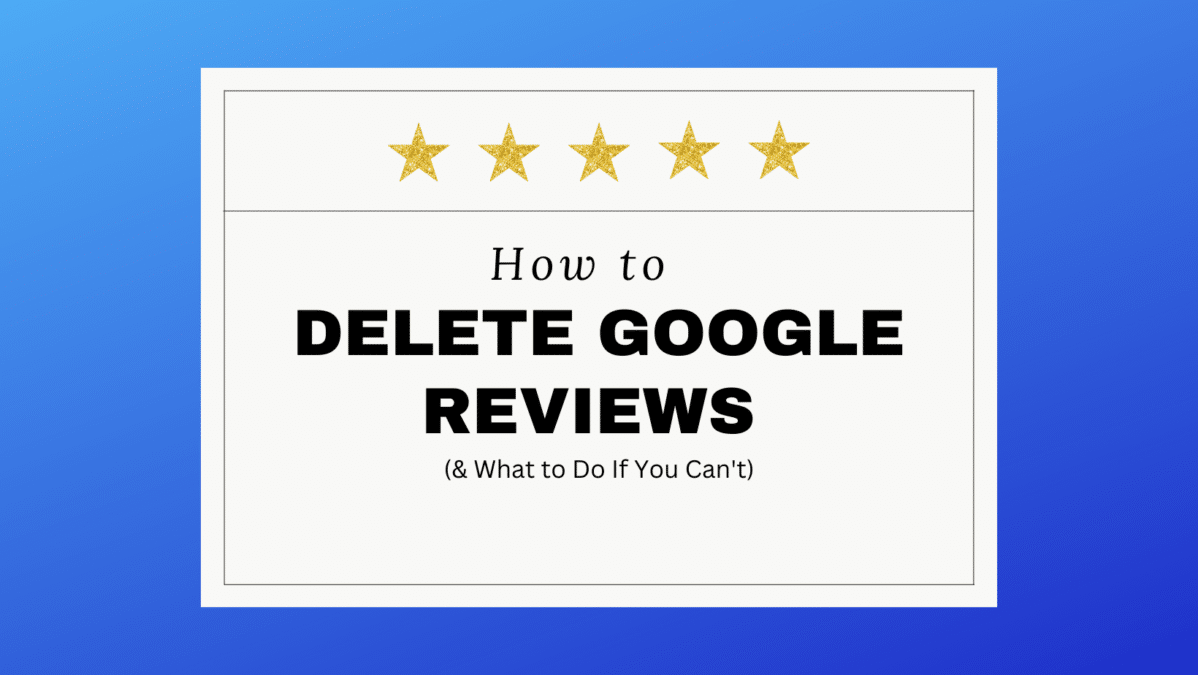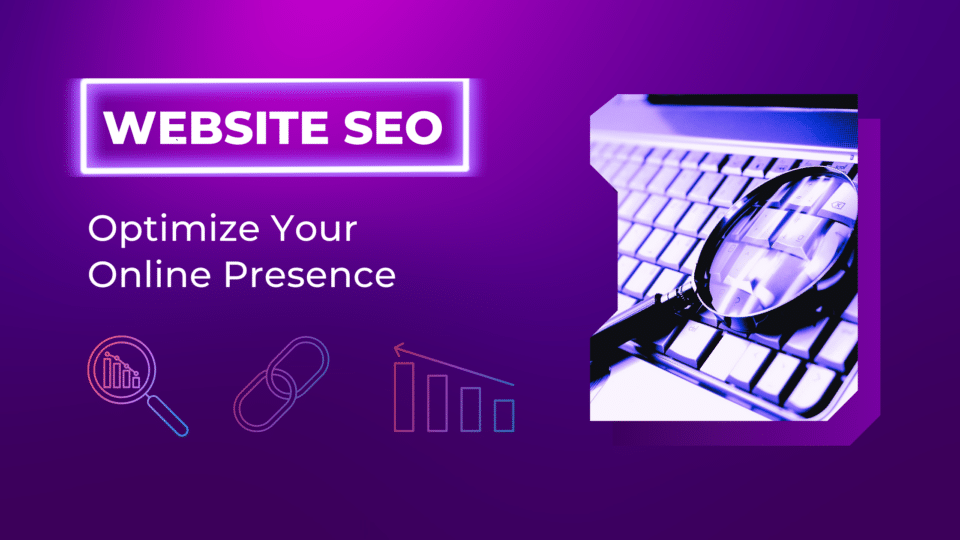A Picture is Worth a Thousand Words: How to Get a Perfect Headshot
September 1, 2023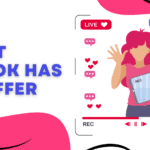
TikTok Offers New Engagement Models And More
September 15, 2023How to Delete Google Reviews (& What to Do If You Can’t)
Learn how to manage Google reviews to protect your online reputation. Discover tips for flagging, deletion, and professional reputation management.
A quick Google search is often the first step we take when looking for the best local businesses for various services. The reviews that pop up during this search significantly influence our decisions, making it crucial for business owners to manage these reviews effectively.
Remember, deleting reviews isn’t about misleading customers—it’s about maintaining the integrity of your business, as studies reveal 82% of customers won’t engage a business until they’ve read its reviews. With Google being the preferred review site for 64% of consumers, effectively managing your reviews becomes even more essential.
In this article, we delve into understanding Google reviews, how to manage them, and what to do if you can’t delete a problematic review.
Understanding Google Reviews
Google, unfortunately, doesn’t provide a simple “delete” option for reviews. A review can only be removed if the person who posted it decides to delete it or if your business flags it as inappropriate, signaling to the search engine that the review violates its review policies. After flagging a review, you’ll need to submit a brief report of the issue and provide your email for follow-up communication.
Google’s automated systems analyze reviews for inappropriate, irrelevant, or misleading content, but sometimes inaccurate reviews may be overlooked. If that’s the case, it’s up to you to report the review yourself.
Deleting a Google Review
Here’s a simple step-by-step guide on how to flag a problematic review:
- Locate your business on Google Maps.
- Find the review on the Google reviews page.
- Flag the review as inappropriate.
- Choose the option Report Review.
- Select a reason for reporting: What’s wrong with this review?
- Report the Google review.
When and Why to Flag a Google Review
Google allows you to flag reviews that violate its terms and conditions. Some of the reasons for flagging commentary include:
Off-Topic Reviews: Google aims to provide accurate information about your business. Reviews that don’t pertain to your organization or a customer’s experience can be flagged for removal.
Spam: Google prohibits posting reviews containing spammy links, email addresses, or promotional images.
Conflicts of Interest: Reviews should be unbiased. Therefore, you can’t write reviews for a company you own or work for, nor of a competitor.
Profanity: Content deemed “obscene, profane, or offensive” can be removed. Derogatory and threatening comments can also be flagged for removal.
Bullying or Harassment: Reviews attacking specific individuals or containing threatening language can be flagged.
Discrimination or Hate Speech: Google takes decisive action against harmful language based on an individual’s identity.
Personal Information: Customer reviews containing personal information, such as an address or phone number, can be flagged.
Not Helpful: The review content must serve a purpose—to inform a person’s decision about patronizing a business. Unhelpful reviews can be flagged for removal.
Challenges of Managing Google Reviews
Flagging a review for removal doesn’t guarantee that Google will remove it; even if it does, it can be a slow process. While waiting, your business could be losing potential customers.
Remember, Google won’t just remove bad reviews that do not include positive content about your business. The purpose of their reviews is to provide users with unbiased feedback. If the feedback is poor, the company wants its users to be aware.
Here’s how you can handle reviews:
- Respond: Responding to positive and negative reviews can impact the public perception of your brand.
- Request Deletion: If a negative review has been addressed and resolved, you can request the customer to delete it.
- Solve Problems: Often, negative reviews are left because a customer’s need was not met. Addressing these needs can change the narrative and improve your company’s reputation.
- Follow-up: Engage with customers by responding to their online reviews. This shows that you value their feedback.
- Confirm: Ensure that the review left is actually meant for your business. It’s easy to mix up business names or click the wrong link.
- Authenticate: Look out for fake reviews that are written to sabotage your business. If you suspect a review is fake, take action and flag it.
Online Reputation Management with Advent Trinity Marketing Agency
Managing Google reviews can be time-consuming and tedious. But with the right strategy, you can quickly address negative commentary and improve your relationship with both new and existing customers. If you need assistance navigating this aspect of your digital marketing strategy, reach out to Advent Trinity Marketing Agency. We’re here to help.
Advent Trinity Marketing Agency offers comprehensive online reputation management. We track and analyze feedback about your company, guiding you in effectively addressing any negative comments.
We provide services like social monitoring, online PR, negative content removal, and social media content promotion. Our goal is to enhance your online reputation, boost positive brand impressions, and minimize negative content. Let us help you create a compelling online narrative for your business.