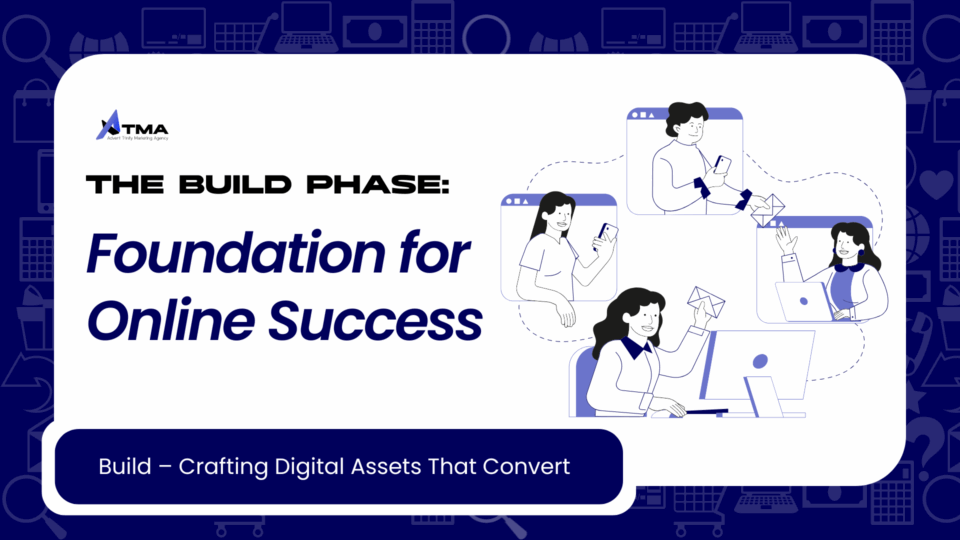Unlock Your Target Audience With This Complete Guide
August 13, 2024
Build Your Online Community In These Easy Steps
August 17, 2024In today’s digital age, local businesses must leverage effective advertising strategies to stand out and attract customers. Local Map Campaigns, powered by Google Smart Campaigns, offer a robust solution to boost your business’s visibility in local search results and on Google Maps. This blog will cover what Local Map Campaigns are, their benefits, how they work, and tips for running successful campaigns.
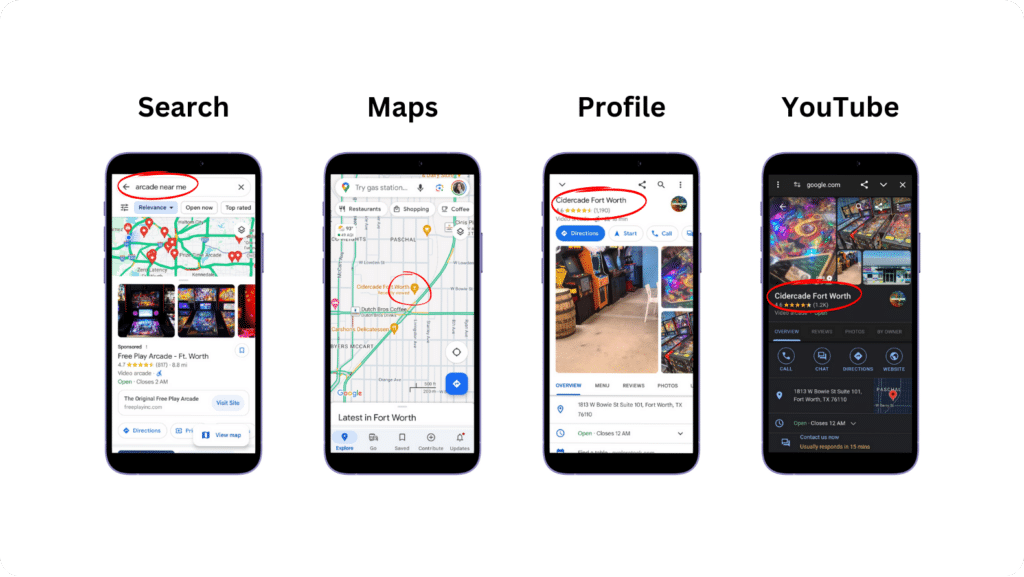
What Are Local Map Campaigns?
Local Map Campaigns are a type of advertising that helps businesses promote their physical locations to local customers. These campaigns use Google’s Smart Campaigns feature to automatically manage your ads, making it easier for potential customers to find your business on Google Maps and local search results.
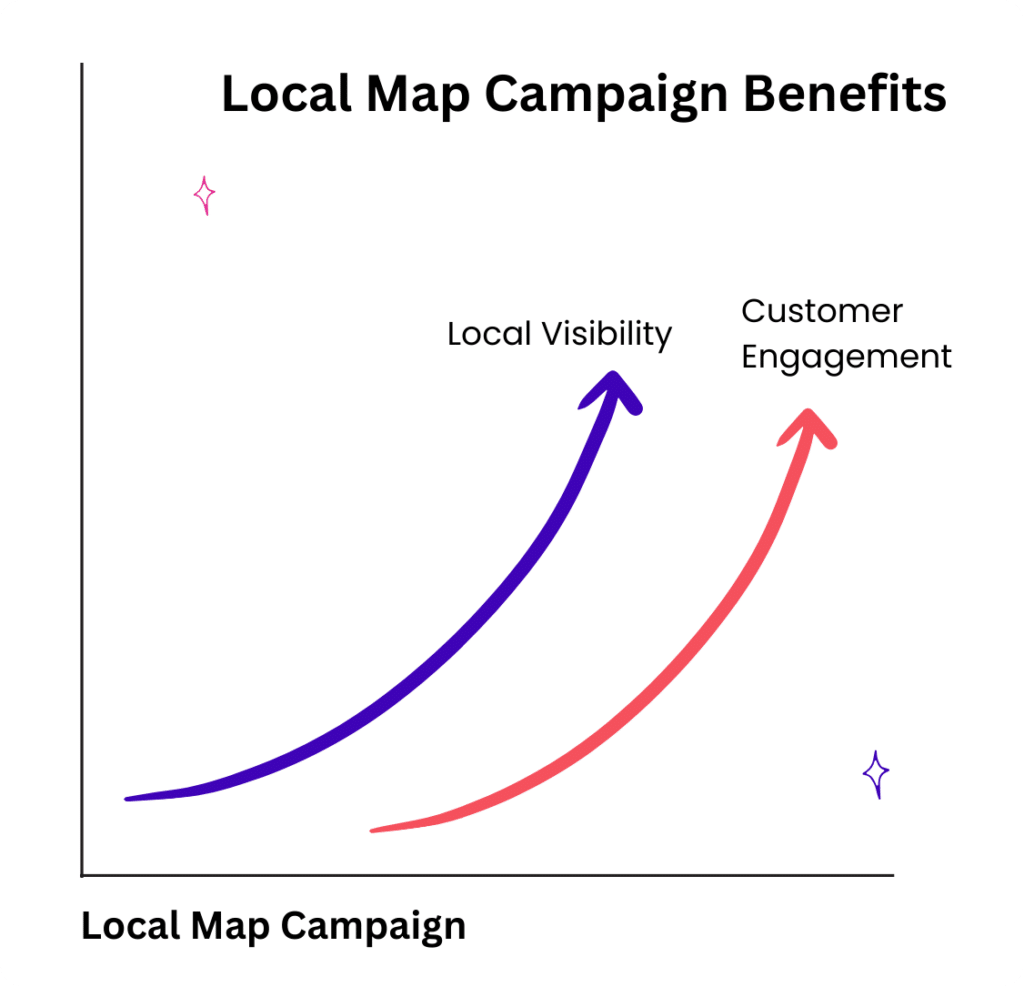
For more information and to get started, visit the official Google Smart Campaigns page.
Benefits of Local Map Campaigns
Increased Local Visibility
Your business appears prominently in local search results and on Google Maps, making it easier for nearby customers to find you.
Targeted Advertising
Ads are shown to users who are searching for businesses like yours in your local area, ensuring relevant traffic.
Ad Spend Adjustment
Smart Campaigns optimize your ad spend by automatically adjusting bids to maximize results, providing a cost-effective solution for local advertising.
Customer Engagement
Potential customers can view your business location, contact details, and reviews directly from the ad, leading to higher engagement.
Simplified Management
Google Smart Campaigns automate many aspects of ad management, making it easier for you to focus on running your business.
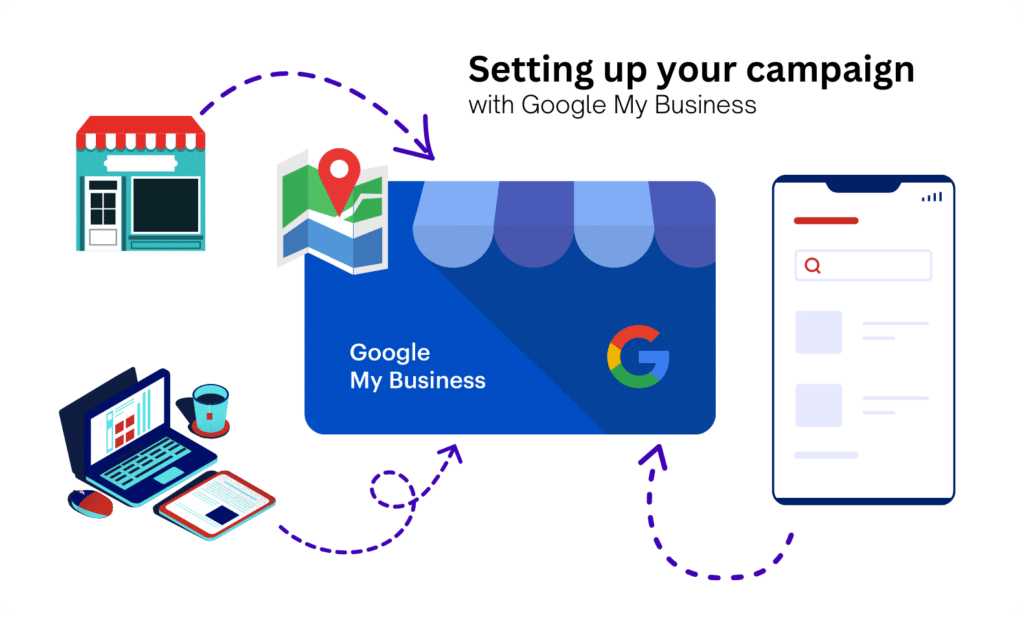
How Do Local Map Campaigns Work?
Setting Up Your Campaign
To start a Local Map Campaign, you need to create a Google My Business account if you don’t already have one. Ensure your business information, such as address, phone number, and business hours, is accurate and up-to-date.
Creating Your Ad
When setting up your Local Map Campaign, Google Smart Campaigns will guide you through the process of creating your ad. This involves:
- Business Information: Ensure your business name, address, and phone number are correctly displayed.
- Ad Copy: Write a compelling ad copy that highlights your business’s unique selling points and encourages potential customers to visit or contact you.
- Budget: Set a daily budget for your campaign. Google Smart Campaigns will optimize your ad spend to achieve the best results within your budget.
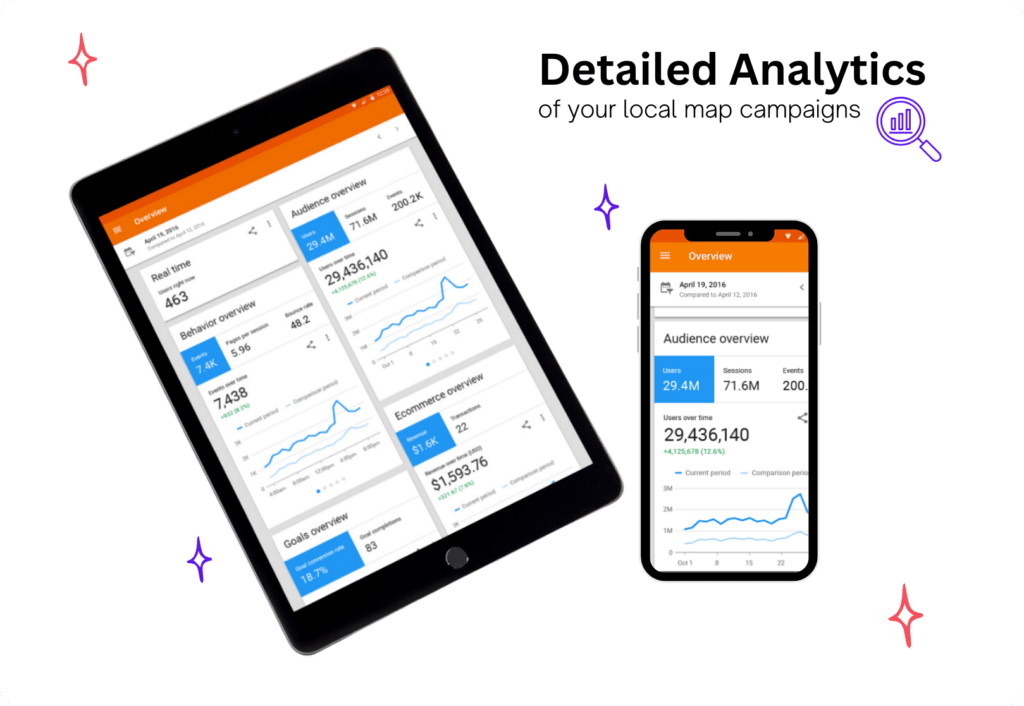
Targeting and Optimization
Local Map Campaigns use Google’s machine learning to target potential customers based on their search behavior and location. The Smart Campaigns feature automatically optimizes your ads by adjusting bids, keywords, and placements to maximize performance.
Tracking and Analytics
Google provides detailed analytics to track the performance of your Local Map Campaigns. You can monitor key metrics such as impressions, clicks, calls, and directions requests to understand how your ads are performing and make necessary adjustments.
Tips for Running Successful Local Map Campaigns
Ensure Accurate Business Information
Make sure all your business details are correct on Google My Business. This includes your name, address, phone number, and website. Accurate information helps potential customers find you easily and builds trust. Regularly update this info if anything changes to avoid confusing your customers.
Optimize Your Google My Business Profile
Improve your Google My Business profile by adding high-quality photos of your business and products. Respond to customer reviews to show you value their feedback. Keep your business hours and services up-to-date. An optimized profile attracts more visitors and leaves a good first impression.
Write Compelling Ad Copy
Create clear and engaging ad copy that highlights what makes your business special. Use strong calls-to-action to encourage potential customers to visit your store, call for more information, or check out your website. Mention any special offers or unique services to grab their attention.
Set a Realistic Budget
Set a budget that matches your advertising goals and allows for enough reach and engagement. Think about your overall marketing strategy and how much you can afford to spend on local ads. Monitor your spending and adjust your budget as needed to get the best results without overspending.
Monitor and Adjust
Regularly check how your campaign is doing. Use Google’s tools to track things like click-through rates, conversion rates, and customer interactions. Make changes to your ads, keywords, and targeting to improve your results. Continuous monitoring and tweaking will help you get the best outcomes from your campaign.
Key Takeaways
Local Map Campaigns are a powerful tool for local businesses looking to enhance their visibility and attract more customers. By leveraging Google Smart Campaigns, you can effectively promote your business in local search results and on Google Maps, driving more foot traffic and engagement.
For more information and to start setting up your Local Map Campaigns, visit the official Google Smart Campaigns page.
Embrace the potential of Local Map Campaigns and take your local advertising to the next level. With the right strategy and execution, you can significantly boost your business’s presence and attract more local customers.